Interactions
AWS Amplify Interactions category enables AI-powered chatbots in your web or mobile apps. You can use Interactions to configure your backend chatbot provider and to integrate a chatbot UI into your app with just a single line of code.
Ensure you have installed and configured the Amplify CLI and library.
Amazon Lex
AWS Amplify implements Amazon Lex as the default chatbots service. Amazon Lex supports creating conversational bots with the by the same deep learning technologies that power Amazon Alexa.
Create your Chatbot
You can create Amazon Lex chatbox in Amazon Lex console. To create your bot, follow the steps shown in Amazon Lex Developer Guide.
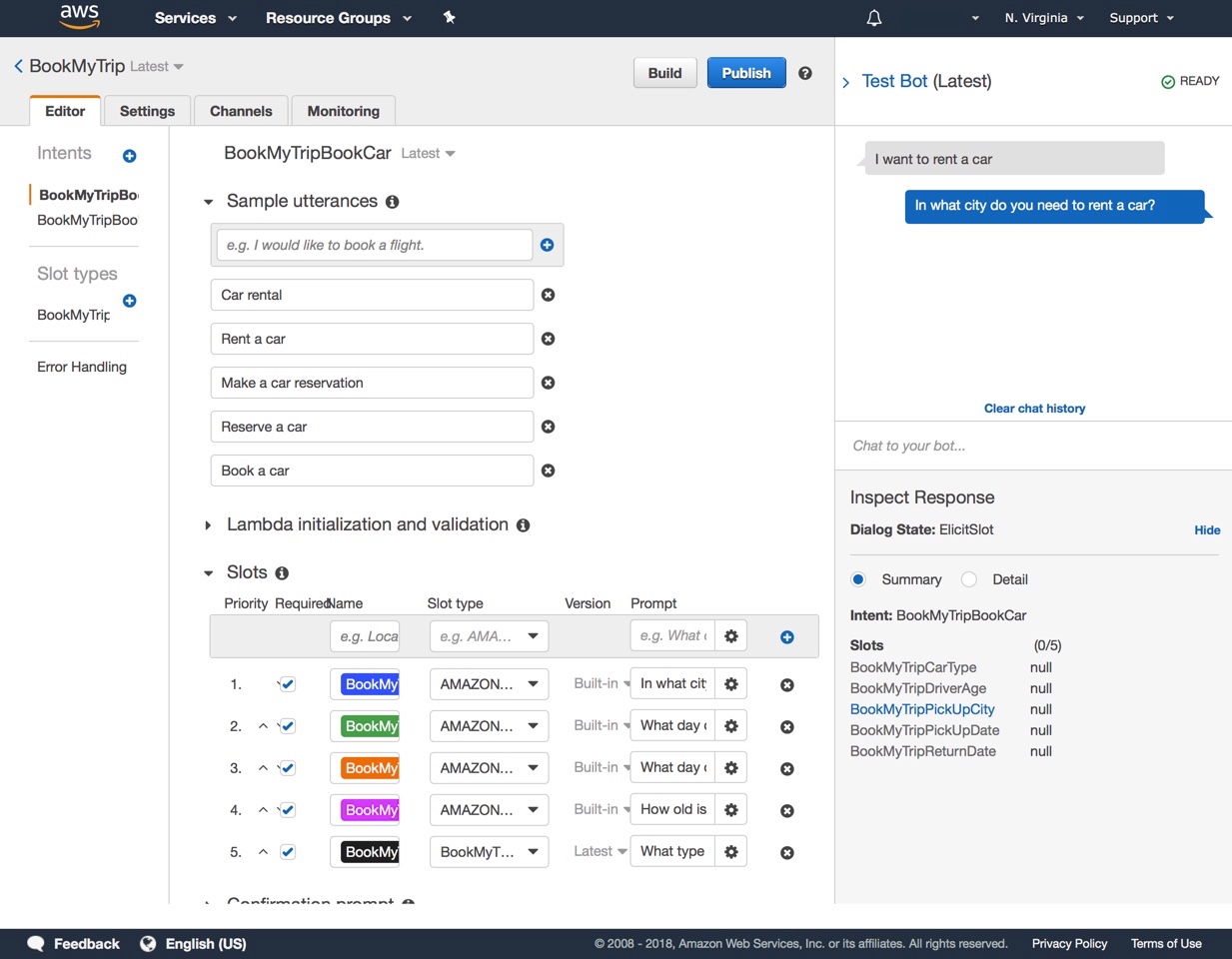
Manual Setup
With manual setup, you need to provide your auth credentials and bot details to configure your app:
import Amplify from 'aws-amplify';
Amplify.configure({
Auth: {
identityPoolId: 'us-east-1:xxx-xxx-xxx-xxx-xxx',
region: 'us-east-1'
},
Interactions: {
bots: {
"BookTrip": {
"name": "BookTrip",
"alias": "$LATEST",
"region": "us-east-1",
},
}
}
});
Working with the API
You can import Interactions module from ‘aws-amplify’ package to work with the API.
import { Interactions } from 'aws-amplify';
send() Method
You can send a text message to chatbot backend with send() command. The method returns a promise that includes the chatbot response.
import { Interactions } from 'aws-amplify';
let userInput = "I want to reserve a hotel for tonight";
// Provide a bot name and user input
const response = await Interactions.send("BookTripMOBILEHUB", userInput);
// Log chatbot response
console.log (response.message);
onComplete() Method
You can use onComplete() method to register a function to catch errors or chatbot confirmations when the session successfully ends.
var handleComplete = function (err, confirmation) {
if (err) {
alert('bot conversation failed')
return;
}
alert('done: ' + JSON.stringify(confirmation, null, 2));
return 'Trip booked. Thank you! what would you like to do next?';
}
Interactions.onComplete(botName, handleComplete );
Using UI Components
For React and React Native apps, the simplest way to add a conversational UI into your app is to use our ChatBot Component.
ChatBot automatically renders a complete chat messaging interface that can be used out-of-the-box, or it can be customized using theming support.
Using with React
When using React, you can use ChatBot with following properties;
<ChatBot
title="My Bot"
theme={myTheme}
botName="BookTripMOBILEHUB"
welcomeMessage="Welcome, how can I help you today?"
onComplete={this.handleComplete.bind(this)}
clearOnComplete={true}
/>
Following simple app shows how to use ChatBot component in a React app;
import React, { Component } from 'react';
import Amplify, { Interactions } from 'aws-amplify';
import { ChatBot, AmplifyTheme } from 'aws-amplify-react';
// Imported default theme can be customized by overloading attributes
const myTheme = {
...AmplifyTheme,
sectionHeader: {
...AmplifyTheme.sectionHeader,
backgroundColor: '#ff6600'
}
};
Amplify.configure({
Auth: {
// Use your Amazon Cognito Identity Pool Id
identityPoolId: 'us-east-1:xxx-xxx-xxx-xxx-xxx',
region: 'us-east-1'
},
Interactions: {
bots: {
"BookTripMOBILEHUB": {
"name": "BookTripMOBILEHUB",
"alias": "$LATEST",
"region": "us-east-1",
},
}
}
});
class App extends Component {
handleComplete(err, confirmation) {
if (err) {
alert('Bot conversation failed')
return;
}
alert('Success: ' + JSON.stringify(confirmation, null, 2));
return 'Trip booked. Thank you! what would you like to do next?';
}
render() {
return (
<div className="App">
<header className="App-header">
<h1 className="App-title">Welcome to ChatBot Demo</h1>
</header>
<ChatBot
title="My Bot"
theme={myTheme}
botName="BookTripMOBILEHUB"
welcomeMessage="Welcome, how can I help you today?"
onComplete={this.handleComplete.bind(this)}
clearOnComplete={true}
/>
</div>
);
}
}
export default App;
Using with React Native
When using React Native, you can use ChatBot with following properties;
<ChatBot
botName={botName}
welcomeMessage={welcomeMessage}
onComplete={this.handleComplete}
clearOnComplete={false}
styles={StyleSheet.create({
itemMe: {
color: 'red'
}
})}
/>
Following simple app shows how to use ChatBot component in a React Native app;
import React from 'react';
import { StyleSheet, Text, SafeAreaView, Alert, StatusBar } from 'react-native';
import Amplify from 'aws-amplify';
import { ChatBot } from 'aws-amplify-react-native';
Amplify.configure({
Auth: {
identityPoolId: 'us-east-1:xxx-xxx-xxx-xxx-xxx',
region: 'us-east-1'
},
Interactions: {
bots: {
"BookTripMOBILEHUB": {
"name": "BookTripMOBILEHUB",
"alias": "$LATEST",
"region": "us-east-1",
},
}
}
});
const styles = StyleSheet.create({
container: {
flex: 1,
backgroundColor: '#fff',
alignItems: 'center',
justifyContent: 'center',
paddingTop: StatusBar.currentHeight,
},
});
export default class App extends React.Component {
state = {
botName: 'BookTripMOBILEHUB',
welcomeMessage: 'Welcome, what would you like to do today?',
};
constructor(props) {
super(props);
this.handleComplete = this.handleComplete.bind(this);
}
handleComplete(err, confirmation) {
if (err) {
Alert.alert('Error', 'Bot conversation failed', [{ text: 'OK' }]);
return;
}
Alert.alert('Done', JSON.stringify(confirmation, null, 2), [{ text: 'OK' }]);
this.setState({
botName: 'BookTripMOBILEHUB',
});
return 'Trip booked. Thank you! what would you like to do next?';
}
render() {
const { botName, showChatBot, welcomeMessage } = this.state;
return (
<SafeAreaView style={styles.container}>
<ChatBot
botName={botName}
welcomeMessage={welcomeMessage}
onComplete={this.handleComplete}
clearOnComplete={false}
styles={StyleSheet.create({
itemMe: {
color: 'red'
}
})}
/>
</SafeAreaView>
);
}
}
Using with Angular and Ionic
Please see Angular and Ionic documentation for Interactions UI components.
API Reference
For the complete API documentation for Interactions module, visit our API Reference



